Renewing Your Florida Laboratory License
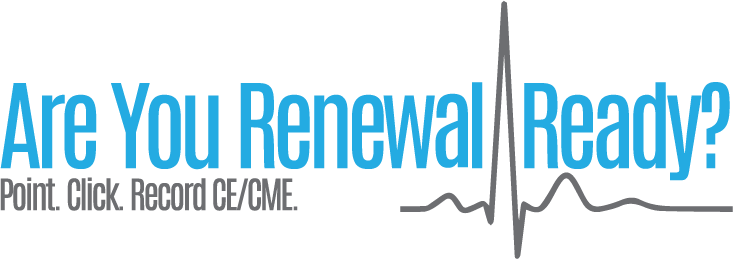
Did you know? Registered Dental Laboratories were required to renew their license no later than midnight, Eastern Time, on February 28, 2024. Follow the directions below if you have not renewed your dental laboratory license.
The Department's Continuing Education Tracking system is powered by www.CEBroker.com If you do not have an account with CE Broker, you can create a "Basic" account for free. (Choose "Plans" near the top of the home page). For more information on CE Broker, call (877) 434-6323.
STEP 1:
Does your laboratory have a CDT? If so, CDT's in good standing can use their CDT documentation to renew their laboratory license. (If not, skip to step 2).
How to Report CDT Documentation: When you log into your account on CE Broker, click on "Report CE" and follow these instructions for uploading a copy of your current CDT card.
IMPORTANT:
You do not need to go through Step 2 if you uploaded a copy of your current CDT card. Skip to Step 3.
STEP 2:
If a laboratory does not have someone who is a CDT, they will still have to abide by the previous rules - 15 hours of general credit, 1 hour of laws & rules and 2 hours of prevention of medical errors.
Please go to www.CEBroker.com, log onto your account and verify you have the following credits:
| REQUIRED SUBJECT AREA |
REQUIRED NUMBER OF HOURS |
IMPORTANT INFORMATION |
| General Hours |
13 to 15 |
Total general hours depends on the number of hours completed in the Laws and Rules course |
| Medical Errors |
2 |
Must be Board Approved |
| Laws & Rules |
1 to 3 |
Course can be a minimum of 1 hour or up to 3 hours. Coursework must be based on laws and rules that govern dental laboratories and dental technicians. |
Once you have received a "complete" status notification on your CE Broker account, you are now ready to renew your license through the Florida Department of Health, Board of Dentistry.
STEP 3:

- Go to www.flhealthsource.gov and click the "Account Login" button in the top right hand corner of the page.
- Click the "Returning Business Establishment/School" button.
- Enter your User ID** and Password**, then click the "Login" button.
- Confirm or update your MQA Services Account email address, then click the "Continue" button.
- You are now in the Dashboard. During renewals, a "Renew My License" option will populate no later than 90 days prior to your license expiration date. (Note: If you do not see the "Renew My License" option, please check back at a later time.)
**Please use the "Forgot User ID?" or "Forgot password?" link if you do not recall your user ID or password.
If you need assistance with the registration process, please contact the Florida Department of Health, Board of Dentistry directly at
[email protected] or (850) 488-0595.
|